In the furniture industry, showcasing brand sofas is not only about design, but also emphasizes texture and the alignment with the overall setting, aiming to convey the brand’s tone and attract high-end consumers. In today’s era of advanced digital marketing, AI-generated content (AIGC) has introduced new visual possibilities for presenting brand sofas. Through exquisite images and diverse scene presentations, the texture of the sofa and the brand’s unique characteristics are displayed to their fullest potential.
The New Visual Experience That AIGC Brings to Brand Sofas.
Brand Tone: Personalized Display that Highlights the Brand’s Unique Style
Each sofa brand has its own unique tone, whether it’s high-end luxury, minimalist modern, or vintage elegance. Through AIGC, brands can generate visual content tailored to their specific tone, showcasing how the sofa complements various home styles. For example, a modern minimalist sofa can be presented through a clean, spacious interior design, conveying the aesthetic of minimalism. A high-end brand sofa can be accentuated by luxurious settings, such as an exquisite Persian rug or designer furniture, highlighting its distinct texture and taste. The images generated by AIGC can quickly adapt to different tone requirements, helping brands establish a unique visual identity.
Scene Compatibility: Immersive Experience That Delivers a Sense of Authenticity
In addition to texture and tone, scene compatibility is a key factor influencing the marketing effectiveness of brand sofas. AIGC can customize interior design backgrounds tailored to the brand’s positioning based on different scene requirements. For instance, urban modern apartments, countryside villas, or stylish showrooms can all be realistically recreated through AIGC, allowing consumers to better envision how the sofa would look in a real space, thereby boosting their confidence in making purchasing decisions.
Original sofa product image



Scene rendering image








How to create
How are such renderings created? Let’s take a look at Piclaza’s product image generation feature.
Select an image of the sofa.

Click on “AI Product Image Generation.”
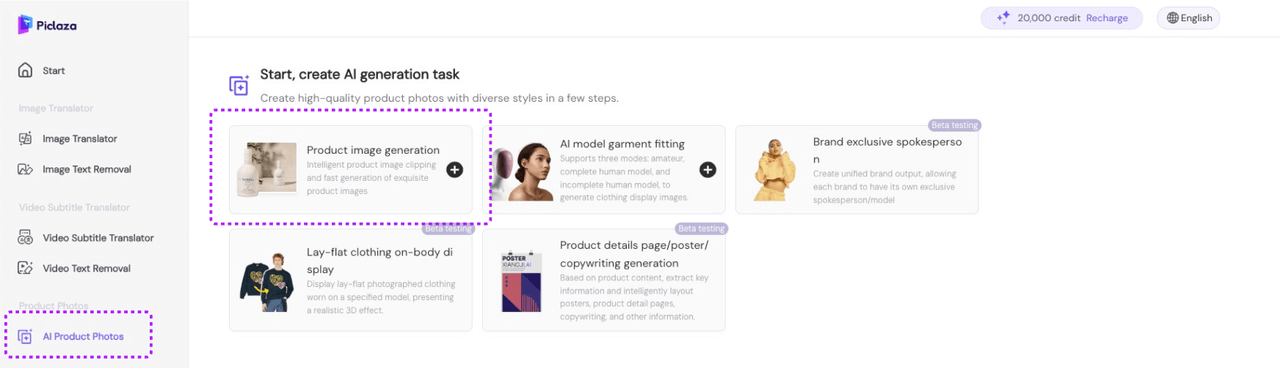
Upload the sofa image, select the product category, set the product description as “Sofa,” and click “Start Editing.” If the sofa has a background image, check the box “Let AI automatically remove the background outside the product subject.”
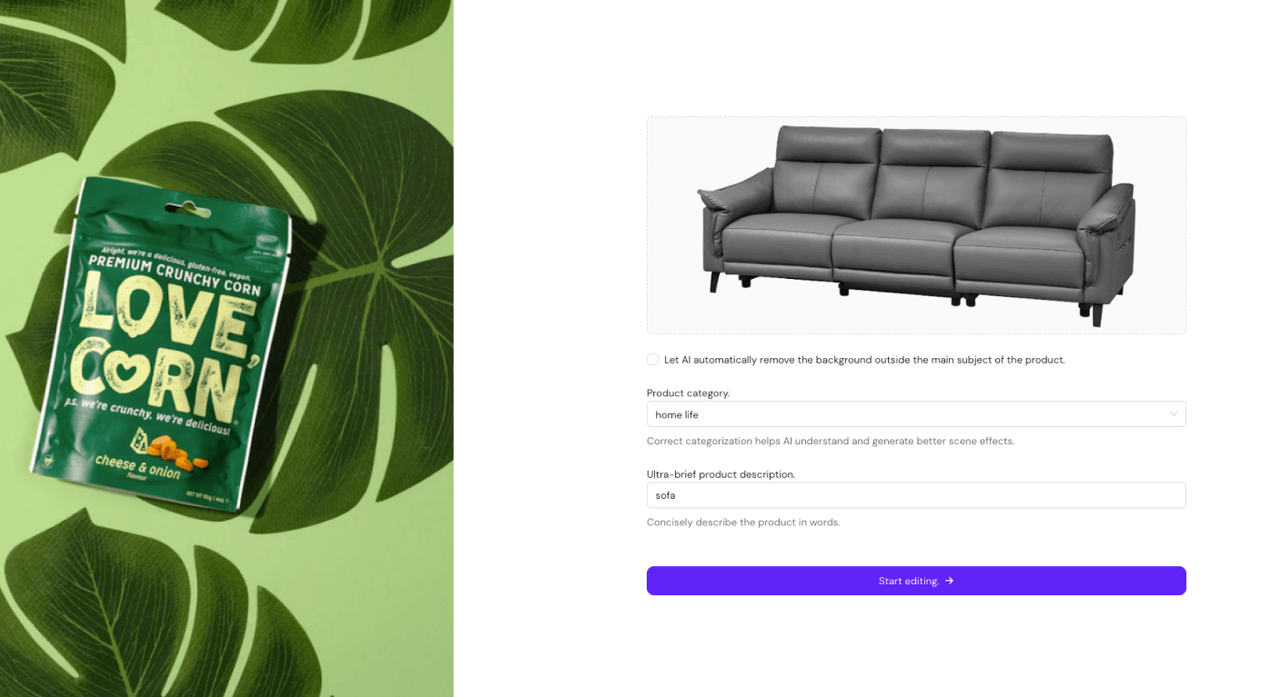
Choose the appropriate line-drawing props and arrange them in the scene
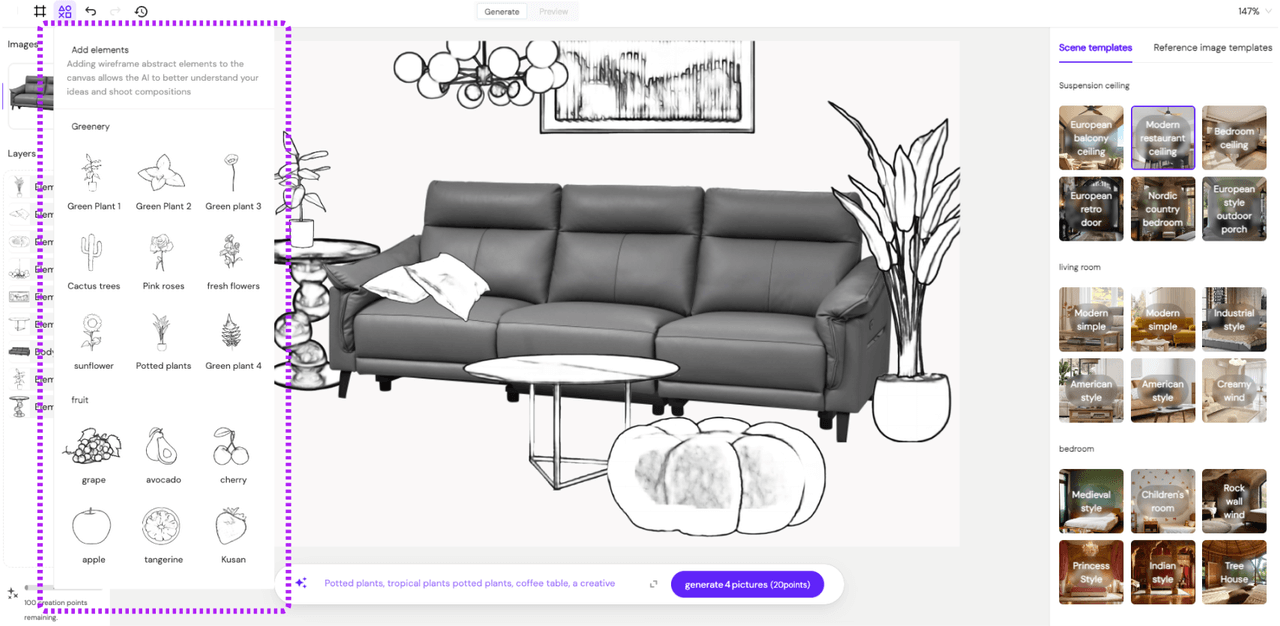
You can adjust the size, position, and layer of the props. Once the line-drawing layout is determined, click on the blank area to deselect the line-drawing
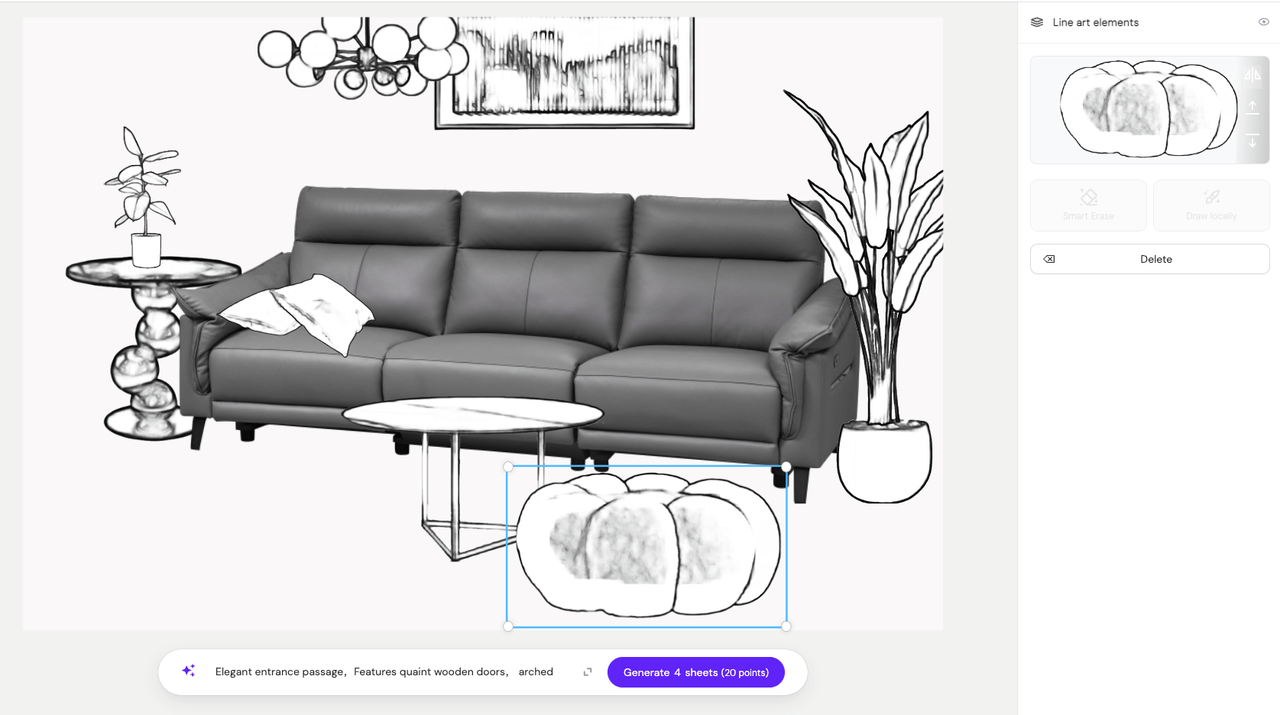
Select a scene template from the templates on the right, then click “Generate Image.”
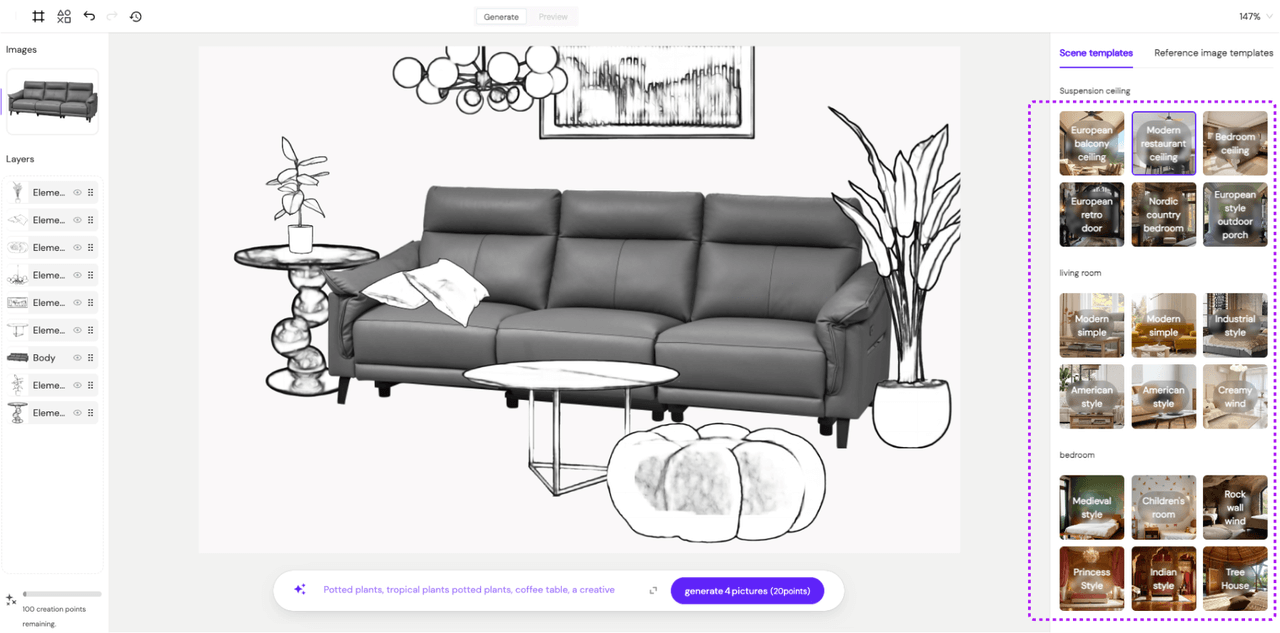
Choose the appropriate generated image from the preview on the right, enlarge it in high definition. If you’re satisfied with the details, download the image for use.
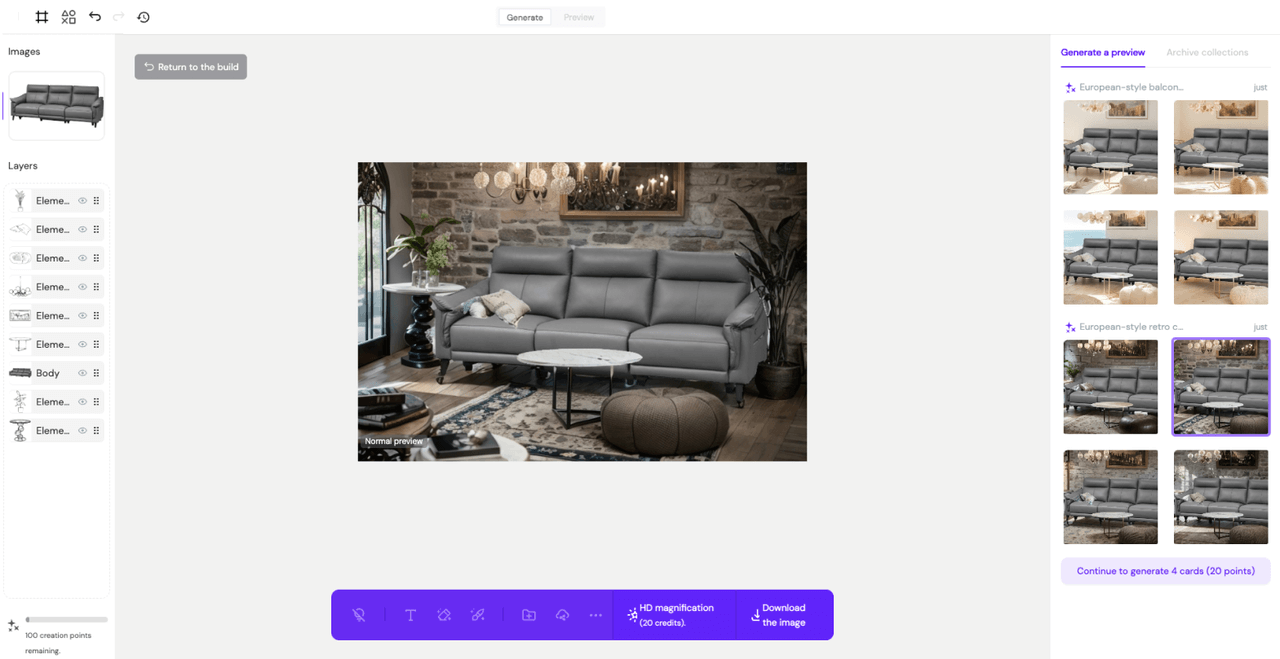
Piclaza’s product image generation offers an innovative solution for showcasing the texture, brand tone, and scene compatibility of brand sofas. Through Piclaza, brands can better present the design and texture of their sofa products, attracting and engaging target consumers, while injecting fresh vitality into visual marketing within the furniture industry.
If you encounter any issues during the image generation process, please feel free to contact our support team. We’ll be happy to assist you.
